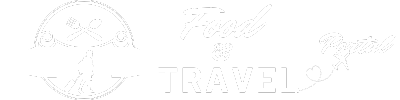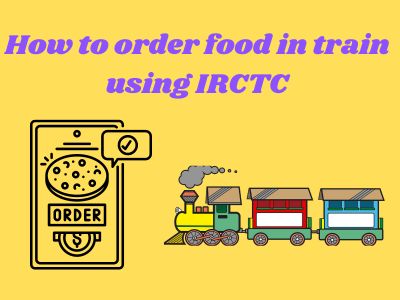IRCTC (Indian Railway Catering and Tourism Corporation) has revolutionized the way passengers order food during train journeys in India. With its convenient online platform, passengers can now enjoy a wide variety of delicious meals delivered right to their train seats. This article provides a comprehensive step-by-step guide on how to order food online through IRCTC, ensuring a delightful dining experience during your train travel.
Accessing the IRCTC e-Catering Website/App
To order food online in train through IRCTC, follow these initial steps:
Visit the website/App: Visit the IRCTC e-Catering website (www.ecatering.irctc.co.in) or download the IRCTC e-Catering mobile app from your smartphone’s app store.
Create a Account :- Register yourself on the platform by providing necessary details such as your name, contact number, and email address. If you already have an IRCTC account, you can use those credentials to log in.
Select Train and Journey Details: Enter your train number, journey date, and boarding station to proceed with placing your food order.

Browsing Restaurants and Menus
Once you have accessed the IRCTC e-Catering platform, follow these steps to browse restaurants and menus:
Choose Station: Select your desired station where you want the food to be delivered. This can be your boarding station or any other station en route.
View Restaurants: The platform will display a list of restaurants available at the selected station. You can explore different options and browse through their menus.
Check Ratings and Reviews: To ensure the quality of food and service, check the ratings and reviews provided by other users for each restaurant.
Select Cuisine and Meal: Choose your preferred cuisine, such as North Indian, South Indian, Chinese, or Continental, and explore the menu items offered by the selected restaurant.
Special Requirements: If you have any specific dietary requirements or preferences, the platform allows you to customize your meal accordingly.

Placing the Order
Once you have selected the restaurant and meal, it’s time to place your order through IRCTC:
Add to Cart: Click on the desired food items and add them to your cart.
Review Order: Double-check the items in your cart, quantities, and any special instructions you have mentioned for the restaurant.
Provide Passenger and Contact Details: Enter your PNR number, passenger name, seat number, coach number, and mobile number. This information helps the delivery personnel locate your seat accurately.
Payment Options: IRCTC e-Catering offers various payment methods, including credit/debit cards, net banking, e-wallets, and cash on delivery (COD). Choose your preferred payment option and proceed to make the payment.
Tracking and Delivery
After placing your order, you can track its progress and receive updates regarding the delivery:
Order Confirmation: Once your order is confirmed, you will receive a confirmation message along with the estimated delivery time.
Delivery Updates: The platform provides real-time updates about the status of your order, including preparation, dispatch, and arrival at your station.
Delivery at Your Seat: As the train reaches your chosen station, the delivery executive will deliver your food right to your seat. Make sure you are available at your seat during the estimated delivery time.
Enjoy Your Meal: Relish your delicious meal while enjoying your train journey, ensuring a satisfying dining experience.
Conclusion
Ordering food online in trains through IRCTC is a convenient and efficient way to enjoy a delightful dining experience while traveling in India. By following the step-by-step guide mentioned above, passengers can easily navigate the IRCTC e-Catering platform, explore various restaurants and menus, place their orders, and track the delivery right up to their seats. So, sit back, relax, and savor the delectable meals delivered to you during your train journey in India.